Don’t just toss that old hard drive!
 Don’t just toss that old hard drive: a reader asks…
Don’t just toss that old hard drive: a reader asks…
Hi Chris, I took your advice a few years ago and got a computer with an SSD. Unfortunately, it seems to be dying (the SSD, not the computer). I read your guide about replacing it, and am ready to handle that (I have a screwdriver!). My question is, to dispose of that old SSD when I’m done – should I do the same as if it was a regular hard drive? I don’t think I should just trash it, so is there a utility I can use to securely erase it first?
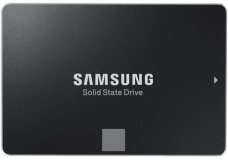 Thanks for taking my advice! Solid-State Drives have come a long way in the last few years, with reliability going way up and cost going way down. You can now get an SSD with 500gb of storage space for less than $200, such as this one from Amazon. My guide on replacing your laptop’s hard drive is in this article, and disposing of old computers (and hard drives) is in this article. But an SSD has a slightly different quirk for secure erasing – it can’t be done. The nature of SSDs is such that there is some space you simply can’t erase with any software or hardware utility. Save one – a hammer!
Thanks for taking my advice! Solid-State Drives have come a long way in the last few years, with reliability going way up and cost going way down. You can now get an SSD with 500gb of storage space for less than $200, such as this one from Amazon. My guide on replacing your laptop’s hard drive is in this article, and disposing of old computers (and hard drives) is in this article. But an SSD has a slightly different quirk for secure erasing – it can’t be done. The nature of SSDs is such that there is some space you simply can’t erase with any software or hardware utility. Save one – a hammer!
 Your best bet is to destroy the old hard drive. You can take it to a recycling center, but if you have any concern for your personal information on the SSD, just put it inside several ziplock bags, take it out to the driveway, and break it into several pieces with a hammer. There are other methods (such as encrypting the hard drive with something like Microsoft’s BitLocker and then deleting the key), but this way is simplest and fully effective. Once you’ve broken the chips inside the SSD, there’s virtually no way the data can be recovered.
Your best bet is to destroy the old hard drive. You can take it to a recycling center, but if you have any concern for your personal information on the SSD, just put it inside several ziplock bags, take it out to the driveway, and break it into several pieces with a hammer. There are other methods (such as encrypting the hard drive with something like Microsoft’s BitLocker and then deleting the key), but this way is simplest and fully effective. Once you’ve broken the chips inside the SSD, there’s virtually no way the data can be recovered.
This website runs on a patronage model. If you find my answers of value, please consider supporting me by sending any dollar amount via
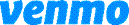 (send to @PosiTek),
(send to @PosiTek),  (send to Support@PosiTek.net),
(send to Support@PosiTek.net),  using any credit card (no Paypal account required), using Zelle, Apple Pay or Google Pay, or by mailing a check or cash to PosiTek.net LLC 1934 Old Gallows Road, Suite 350, Tysons Corner VA 22182.
I am not a non-profit, but your support helps me to continue delivering advice and consumer technology support to the public.
Thank you!
using any credit card (no Paypal account required), using Zelle, Apple Pay or Google Pay, or by mailing a check or cash to PosiTek.net LLC 1934 Old Gallows Road, Suite 350, Tysons Corner VA 22182.
I am not a non-profit, but your support helps me to continue delivering advice and consumer technology support to the public.
Thank you!




