Hamburger Menu?
![]() Hamburger Menu? a reader asks…
Hamburger Menu? a reader asks…
I’m starting to see this image of 3 horizontal lines on lots of websites more and more. Also on programs. What is it and what’s it for?
It’s called either a hamburger or an airvent, and it’s a clickable icon that displays a menu of options, settings, or navigational links – whatever the designer wishes. Following the current trend towards flat design, it doesn’t look like much of anything by itself. Most people are used to clicking things on web pages that look like buttons, but this particular icon almost always lacks any hint that it’s really a clickable button.
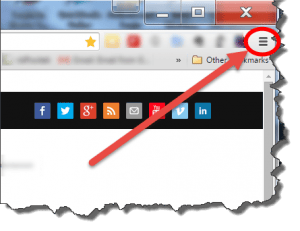 So easy to overlook, the hamburger icon has become the gateway to most websites, as it serves as the main menu. On programs (such as Google Chrome) it is the button to click to open the options and settings menu. Yet because it hasn’t gotten a lot of press, many computer users don’t know what it is, and end up not knowing what to do. Because of that, websites don’t get explored, programs don’t get more than casual use, and a lot of capability goes wasted. This is a shame. It would be so easy to add a border around it, perhaps a beveled edge or some other indication that it is a clickable icon.
So easy to overlook, the hamburger icon has become the gateway to most websites, as it serves as the main menu. On programs (such as Google Chrome) it is the button to click to open the options and settings menu. Yet because it hasn’t gotten a lot of press, many computer users don’t know what it is, and end up not knowing what to do. Because of that, websites don’t get explored, programs don’t get more than casual use, and a lot of capability goes wasted. This is a shame. It would be so easy to add a border around it, perhaps a beveled edge or some other indication that it is a clickable icon.
 It seems unlikely that web design is going to change anytime soon, so just be on the lookout for this icon. You’ll notice them often on smartphones and other small screens as it takes up much less space than a regular navigational menu. But it’s appearing more and more on desktop computer programs as well. Take the shot and click on any hamburger you see, it might very well be a nice surprise that opens up a world of information or options for you!
It seems unlikely that web design is going to change anytime soon, so just be on the lookout for this icon. You’ll notice them often on smartphones and other small screens as it takes up much less space than a regular navigational menu. But it’s appearing more and more on desktop computer programs as well. Take the shot and click on any hamburger you see, it might very well be a nice surprise that opens up a world of information or options for you!
This website runs on a patronage model. If you find my answers of value, please consider supporting me by sending any dollar amount via
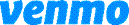 (send to @PosiTek),
(send to @PosiTek),  (send to Support@PosiTek.net),
(send to Support@PosiTek.net),  using any credit card (no Paypal account required), using Zelle, Apple Pay or Google Pay, or by mailing a check or cash to PosiTek.net LLC 1934 Old Gallows Road, Suite 350, Tysons Corner VA 22182.
I am not a non-profit, but your support helps me to continue delivering advice and consumer technology support to the public.
Thank you!
using any credit card (no Paypal account required), using Zelle, Apple Pay or Google Pay, or by mailing a check or cash to PosiTek.net LLC 1934 Old Gallows Road, Suite 350, Tysons Corner VA 22182.
I am not a non-profit, but your support helps me to continue delivering advice and consumer technology support to the public.
Thank you!




